Refer a friend & Get ฿50 off

Chipolo With Voice Control On Google Assistant and Amazon Alexa
Just say what you’re looking for and Chipolo will find it for you.
You can find your keys or phone with Google Assistant or Amazon Alexa on your smart speaker or even just tell your phone what you’re looking for and Chipolo will find it. All you need to do is install the Google Assistant or Amazon Alexa app and follow the simple steps to enable Chipolo for them.
Hey Google, ask Chipolo to find my phone.
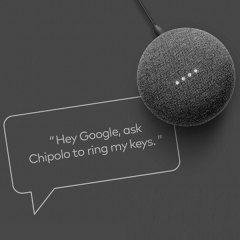
Find your phone without having to move from your cosy spot on the couch. Or maybe you’re just on your way out and have no idea where you left your keys? You can keep your phone in your bag and let your voice do the searching.
No need to rummage through your usual spots or fiddle with your smartphone, one foot out the door; just tell your keys to stop hiding.
Alexa, ask Chipolo to find my keys.

You don’t even need a smart speaker, just download the Google Assistant or Amazon Alexa app on your phone and use voice command on your phone to find your missing items. It’s a simple and affordable solution, all you need is to get a Chipolo and use the existing apps from Google and Amazon to set up the rest.
You can make your missing keys ring, find your lost phone, or get the location where they were last seen by the Chipolo app.
You can enable Chipolo in the Google Assistant or Amazon Alexa app on your phone in a few easy steps, or you can simply tell your voice assistant to enable Chipolo for you.
More on how to set up Chipolo on Google Assistant
More on how to set up Chipolo on Amazon Alexa
Multiple users enabled
Amazon Alexa supports up to 2 accounts with voice recognition and Google Assistant can differentiate users by the sound of their voice. This means that your voice assistant will always know whose keys to find and whose phone to ring.

What can my voice assistant do with Chipolo?
Your assistant can make your belongings with a Chipolo attached ring, or it can tell you where they were last seen by the Chipolo app.
Start your question with the activation command the device uses. For Alexa, say ‘Alexa’ and for Google Home say ‘Hey Google’ or ‘Ok Google’
